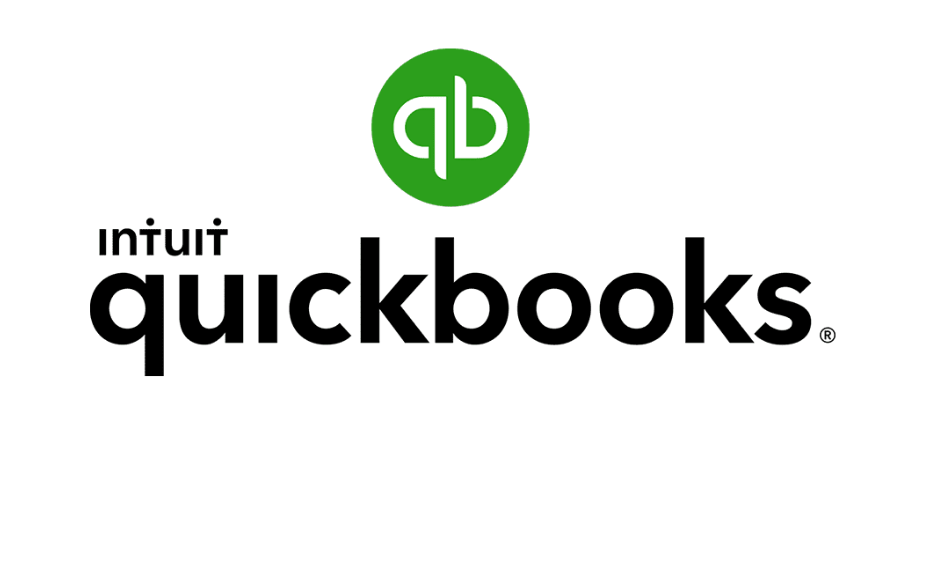In these days of COVID, (I’ll be so glad when I won’t have to use that term anymore!) it’s good practice for small business owners to do much of their accounting online using software designed specifically for them. It saves money, time, and protects them from exposure to others.
QuickBooks *** is a popular and economical program for business owners and accountants. Its features, functionality, and ease of use are all strong reasons to use this program.
If you are considering QuickBooks as a tool to manage your books, here are some ways you can use it:
- Invoice customers: QuickBooks lets you invoice your customers to decrease accounts receivable and increase cash flow.
- Manage bills and accounts payable: Keep updated on your bills to your vendors and suppliers by using the enter bills and pay bills function. Keeping your vendors and suppliers happy is important as well. You don’t want to fall behind on your outstanding bills with vendors. You just enter the payment and due date. No longer do you have to write and print checks. QuickBooks online pay function is easy and efficient. Plus, it saves you money from having to buy checks.
- Employee time management: Enter the employee time data on the home screen. It can be a one-time event or a weekly payroll period. QuickBooks measures employee productivity and job costing, if applicable.
- Payroll management: QuickBooks lets you process payroll directly or you can integrate a third party for it. You will record your outsourced payroll in QuickBooks. You can also import your payroll data from QuickBooks to the accounting firm.
- Memorized transactions: You should use QuickBooks memorized transactions to automatically enter transactions that occur on a regular and predictable basis. This can include invoices, bills, journal entries, and payments. The idea is to boost efficiency and have certain items be entered automatically into QuickBooks. One example of good use of a memorized transaction is a bill that you have set up to be automatically deducted from your checking account like the monthly internet payment. By memorizing a check you can have the payment automatically post to your checking account a certain number of days in advance.
- Online banking: Major banks are now integrated into the QuickBooks software. So, you can set up your business to do all its online banking through it.
- Printed checks: If you do need to print checks, you can keep cash flow analysis updated. Then you can print from it. It is extremely efficient!
- Journal entries: You may need to correct bookkeeping issues and create year-end entries per with your CPA so it matches your tax return. These detailed entries may be necessary when you file your tax return.
- Online payments: The QuickBooks Intuit Payment Network gives your customer a convenient way to pay your invoices online.
- Financial reporting: QuickBooks allows you to run reports to help get a snapshot of where your small business is at the moment. Your bookkeeping will be enhanced by its financial reporting.
If you are not using QuickBooks services, you may want to consider it. For the reasons listed above it may benefit your business to look into purchasing and using a software such as QuickBooks.
At A.K. Burton, PC, we help our small business clients with their taxes. We are familiar with QuickBooks as it is one of the many software that we use to serve our clients. Call us at (301) 365-1974 for a consultation. Our office is open! We serve the Bethesda, Rockville, and Montgomery County. MD area.
*** For more about QuickBooks Small Business Services, click here.